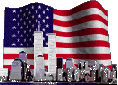Students in this course learn computer animation essentials such as creating objects on the screen, animating them using a timeline and adding sound. Students also learn how to create a website by writing HTML and CSS code. The website is used as a way for the students to show off their animations to the world. To see animations made by students, please check out the student work page.
Computer Animation assignments are normally located on the Intranet server inside our classroom. Here are some typical projects. The first five are projects I created for a class run by the Adobe Education Exchange to teach animation to teachers so they could teach animation to students. I took the course even though I had been teaching animation for several years just to see if I could learn some new techniques. The last three projects are just some miscellaneous animations.
walking stick - this assignment was to use a frame-by-frame animation to have a stick walk across the screen.
tom shape tween - the assignment was to use a shape tween to have a shape morph into text.
kitty kat talking - the assignment was to have mouth movements of a character synced with an audio file.
tom sunset - the assignment was to use a motion tween to have the sun sink down and change color a bit while something else rose up to illustrate the change from day to night.
tom crane - the assignment was to use a crane to pick up items and place them somewhere else. There also had to be something unexpected happen at the end.
p2bbs1 - simple animation made by a student.
Deans Zombie - simple stick figure animation made by my son's friend Dean while just messing around one day with Adobe Flash back when he was in high school.
scorpion vs sub z - animation made by my son using mortal kombat sprite sheets with Adobe Flash back when he was in high school.